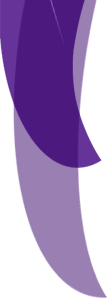|
What do I need to get started?You need these 4 things to get started:
Editor:an editor is basically just a place to type in your HTML code so that you can send the file to your Web host. This can be the editor that comes with your Web space. AOL, Geocities, Tripod and others come with an editor. You can also use a plain text editor, I use Notepad for Windows.There are other, more complicated editors that you can use that will basically do everything for you, and you don't need to know any HTML at all. You just drag the images onto your page, and the editor writes the code for you. You can build a Web page very quickly with a "drag and drop" editor, but you learn nothing about HTML, and when you want to add something more complicated to your page, you won't even know how to get started. I would recommend sticking with the advanced editors of the free Web hosts, or using Notepad to write your HTML.
Web space:you need this so that other people can view your Web page. Choosing a Web host is very important. Some hosts have large pop-up ads that you have to deal with, and the editors that come with some Web hosts are not very flexible when it comes to building your page. The most important thing you need to look at when trying to find a Web host is the editor that comes with it. You need to be able to write straight HMTL, a lot of Web hosts don't provide editors that do this. I have heard a lot of complaints about various hosts, and the free host that most people find very reliable is Yahoo/Geocities. They have good support for their Web services, and they respond pretty quickly to problems. They also have a very small banner compared to most other Web hosts. Choosing the right host first will save you a lot of problems in the long run, because it takes a while to transfer Web sites from one host to another if you're not happy with your first host. Choose carefully!!!
Graphics:it's nice to add graphics to your page. You can find some graphics by clicking here. Please don't take graphics from other people's Web sites unless you have permission. If you use graphics from someone else's page (with their permission) you should always acknowledge where they came from, this makes your page look more professional and it's just the right thing to do. After you learn enough HTML to make a Web site, you might want to invest in a graphics program so you can make your own graphics. Making your own graphics makes your page look original, and makes it stand out from all the other sites on the Web.
Ideas:you need to come up with something original to make a really great page, something that no one else has done before. Here is a creative example of an original page: Fluffs Online. It's really cool to have something original. Coming up with something on your own will help you get lots of visitors. Maybe you can write about what you like to do, music, sports, whatever. Being original is definitely the key!!
Next |