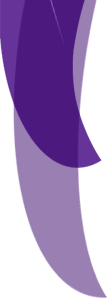|
How does a Web page work? Well, the odds are you're sitting at your computer looking at this Web page through a browser. Most likely you're using a browser called Microsoft Internet Explorer or Netscape Communicator. A browser is a computer software program that can take you to different places on the Web by typing in the URL of a Web page and clicking "go" or "enter" on your keyboard. A browser also looks at the HTML tags on a site and translates those tags into what you're looking at now, a Web site. Different browsers interpret HTML tags a little differently, so what you see on one browser is not necessarily what you will see on another browser. Your browser asks the Web server of the URL you're trying to reach to send the information (Web site) that you requested. The Web server sends the information back to you and you see it on your browser.
What is HTML?HTML (hypertext markup language) is the computer language that is used to create documents on the Web. It can be kind of confusing to understand at first. HTML documents are text files that consist of HTML tags (which can place the text or images wherever you want to place them), and text you can place between the tags so that the text will show up on your page when you publish it on the WWW. Tags are instructions that tell your browser what to show on a Web page. They break up your document into basic sections. All tags start with a < (left bracket) and end with a > (right bracket).
What is a URL?URL stands for "uniform resource locator." It's the standard address that can take you to a document, or a specific place on a document, anywhere on the WWW. My URL is "https://hints4html.tripod.com/html".
Next |