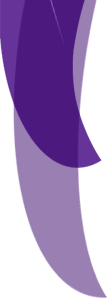|
How do I add an e-mail link? This is called a "mailto" and this is how you do it: (substitute your own info where you see bold text)
<a href="mailto:your address">your name</a>
To add a mailto link (centered) with an image this is what you do:
<center><a href="mailto:your address"><img src="your filename.gif" width="000" height="000" alt="E-Mail" border="0"></a></center>
If you want to have a subject entered in the subject line automatically, you would add this code to your editor:
<a href="mailto:your e-mail address?subject=your subject">E-mail me</a>
How do I add an email form? Email forms are fairly easy to make. Some browsers do not support them though (AOL's browser for example). This email form requires no cgi, so you can use it with any Web space provider. Copy and paste the following code and just substitute your own information where you see bold text: (you can alter the form by adding or subtracting questions)
<form method="post" enctype="text/plain" action='mailto:your email address'>
<input type="hidden" name="To" value="your subject for email">
Put question # 1 here:<br>
<input type="text" name="question:" size="50" maxlength="100"><br><br>
Put question # 2 here:<br>
<input type="text" name="question:" size="50" maxlength="100"><br><br>
Put question # 3 here:<br>
<input type="text" name="question:" size="50" maxlength="100"><br><br>
Put question # 4 here:<br>
<input type="text" name="question:" size="50" maxlength="100"><br><br>
Put something here that requires a long answer:<br>
<textarea name="Subject of text area" wrap=physical rows=7cols=46></textarea>
<br><br>A yes no question goes here:<br>
<input type="radio" name="your question1"value="Yes">Yes<BR>
<input type="radio" name="your question1"value="No">No<br>
<br><br>A yes no question goes here:<br>
<input type="radio" name="your question2"value="Yes">Yes<BR>
<input type="radio" name="your question2"value="No">No<br><br>
<input type="submit" value="Submit"><img src="spacer.gif" width=5 height=1 alt="spacer">
<input type="reset" value="Try again"></form>
This is what it would look like:
|