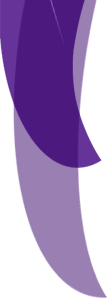|
How do I change the color of my text links?To make a text link add this code to your page :(substitute your own info where you see bold text)
<a href="web address you want to link to goes here">text goes here</a>
How do I change the color of my text links?You can change the color of your links from the regular blue and purple to any color you want. You can change link color, active link (alink) color and visited link (vlink) color. You just add this tag after the </head> tag, and substitute your own color code where you see bold text.
<body bgcolor="000000" text="#000000" link="#000000" vlink="#000000" alink="#000000">
How do add an "alt" tag to my text links? This is a really simple, neat little trick that adds a description of your link when you put your mouse over it (this doesn't work with Netscape). Try it out:
Hints 4 Html
You just need to add this tag to your link: (substitute your own information where you see bold text)
<a href="http://your url" title="your description">your link text here</a>
Next |