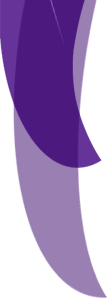|
How do I make a text area? Text areas allow you to type in a large amount of text so that it doesn't take up as much room on your page. Your visitor can scroll down the text area to read all the text in the box. Just include this tag in the body of your html, wherever you want the box to appear, you can change the "rows" and "cols" tag to make your text area any size you want:
<form><textarea rows="5" cols="20" >Put your text here</textarea></form>
This is what it would look like:
|