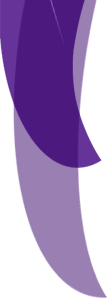|
Color Scheme
| Background Color |
wheat |
| Header Text Color |
Black |
| Main Text Color |
black |
| Link Color |
maroon |
| Main Boder Color |
wheat |
| Secondary Border Color |
tan |
This is the guild logo. Simply right click on the image and click on "Save Picture As.... ". Next, go to your guild and click on Guild Layout at the bottom left. Then click on "Upload/Change Guild Logo" and find the file you saved it as and upload it as the logo. Do this on all of the other logos. Make sure you save them as ".gif" or ".jpg". Any other file won't work on Neopets.
Faerie Pets
Color Scheme
| Background Color |
violet |
| Header Text Color |
white |
| Main Text Color |
white |
| Link Color |
white |
| Main Boder Color |
purple |
| Secondary Border Color |
violet |
Clouds
Color Scheme
| Background Color |
cloud blue |
| Header Text Color |
white |
| Main Text Color |
black |
| Link Color |
white |
| Main Boder Color |
dark cloud blue |
| Secondary Border Color |
cloud blue |
Color Scheme
| Background Color |
light pink |
| Header Text Color |
black |
| Main Text Color |
black |
| Link Color |
black |
| Main Boder Color |
light starry yellow |
| Secondary Border Color |
light puppyblew |
|